This article describes the process for opening a new SCC request.
OPTIONAL: Prior to opening a Support request, you can create a Support account and sign into the SCC Support portal using this link: https://sccsupport.infolocktech.com/hc/en-us/articles/360053590633
NOTE:
NOT SIGNED IN USERS: can open requests, but can not review cases or download case files, as this requires Support portal access.
SIGNED IN USERS: can open requests, view and manage cases via the Support portal access.
=================================================================
New Request Creation
- Customer opens request via:
A. SUPPORT PORTAL - logs in to Support Portal: https://sccsupport.infolocktech.com/
- Click "Submit a request"
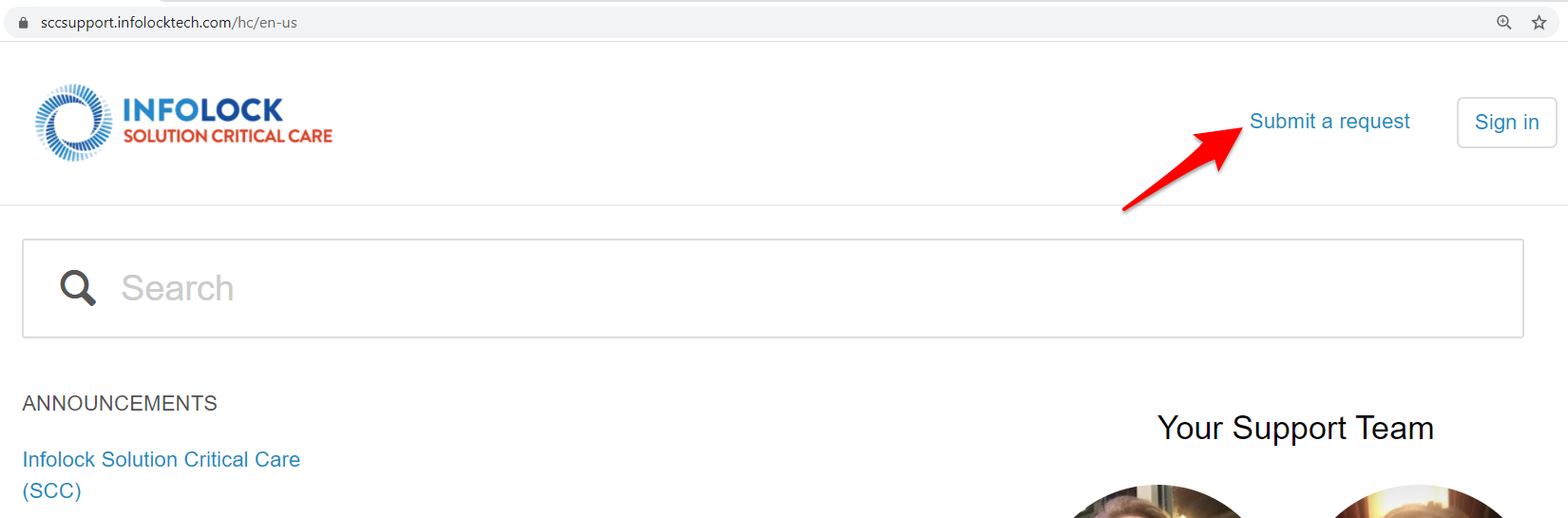
- Complete the form making sure to include all required fields:
Note: High severity cases (Sev 1 and Sev 2) are considered system down or unusable. Pleaes open ticket with vendor support before reaching out to SCC.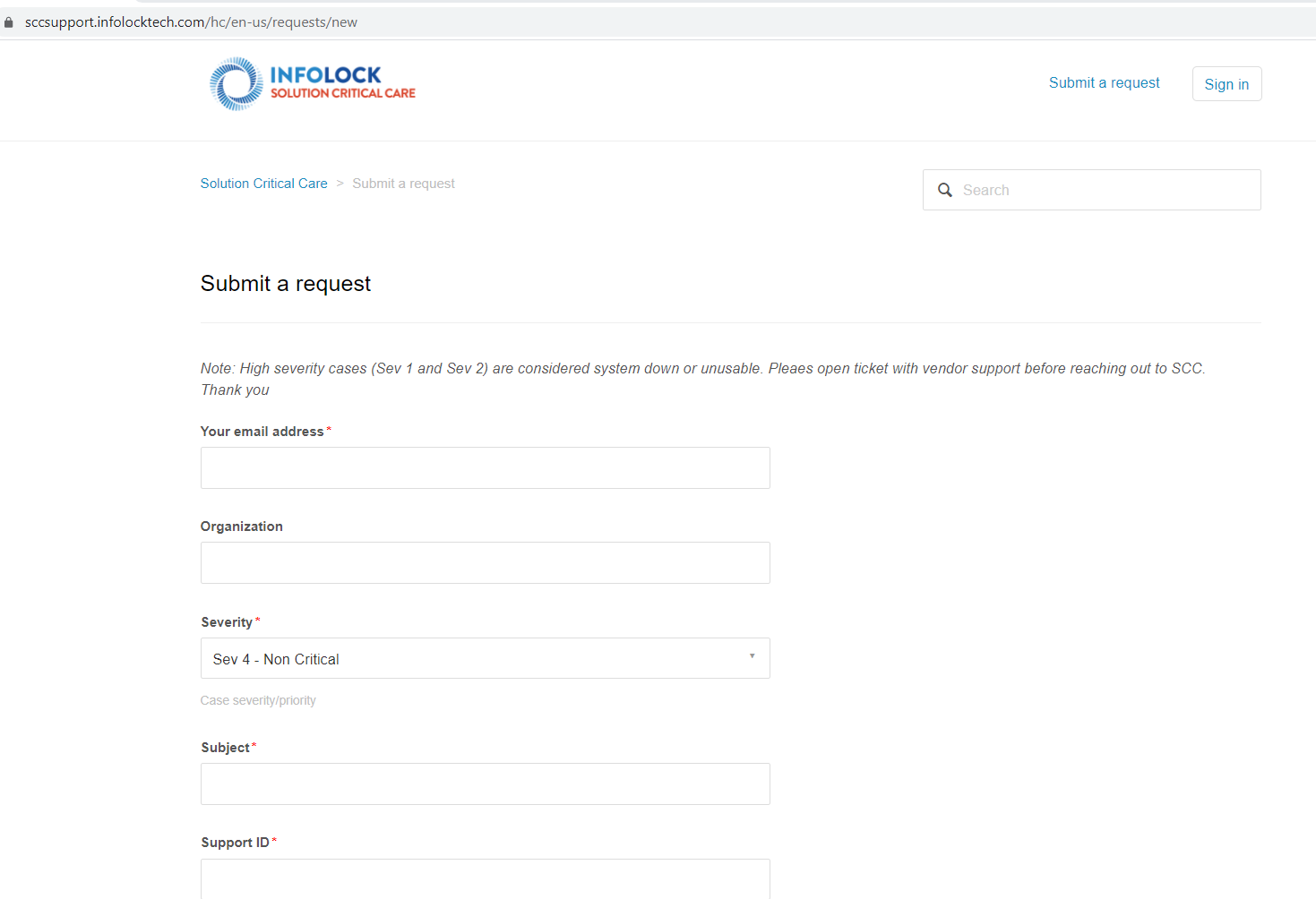
B. Direct Email
- Email to sccsupport@infolocktech.com
=====================================================================
|
Issue Type and Response Time Goals |
|||
|
Issue Type |
Severity |
Description |
Response Time Goal |
|
Critical |
Severity 1 |
You have a major problem impacting a mission-critical Production system for which there is no immediate workaround; you have opened a Sev 1 ticket with vendor support and you would like additional assistance with troubleshooting |
TSE or SM will acknowledge ticket within two (2) business hours and TSE and/or primary or backup CSE will begin support response within four (4) business hours |
|
Severity 2 |
You have a problem that is impacting a mission-critical Production system. You can work around it in the short term, but long-term productivity may be affected if not resolved. You have opened a Sev 2 ticket with vendor support and you would like additional assistance with troubleshooting. |
TSE or SM will acknowledge ticket within four (4) business hours and TSE and/or primary or backup CSE will begin support response within eight (8) business hours |
|
|
Non-critical |
Severity 3 |
A problem exists but it is not impacting business operations. You may or may not have opened a ticket with vendor support. You would like assistance troubleshooting and/or you have questions in re: to application configuration, functionality, settings, behavior, etc. related to the problem. |
TSE or SM will acknowledge ticket within four (4) business hours and primary or backup CSE will begin support response within twelve (12) business hours |
|
Severity 4 |
No problems exist but you have a question regarding application functionality, configurations, settings, behavior, etc. |
TSE or SM will acknowledge ticket within four (4) business hours and primary CSE will begin support response within three (3) business days |
|